Shop 5/25 Fishermans Road, Maroochydore
Shop 5/25 Fishermans Road, Maroochydore
For anyone on the Sunshine Coast who cannot get reliable or fast NBN, especially in rural and semi-rural locations like Eudlo, Woombye or Diddillibah as examples, Starlink internet service is really good news!
So, the short answers are…
Yes – Starlink satellite internet is available virtually anywhere on the Sunshine Coast,
Yes – we can install it for you,
Yes – it does provide high speed internet.
For the longer answers read on….
Can I get the Starlink service at home?
In most cases, Yes – head on over to www.starlink.com and pop in your address.
If you haven’t ordered Starlink yet then you need to order it direct from Starlink first. They will send you the kit and when you receive it, we can install it for you.
If you have already ordered a Starlink internet service or received your kit, then we can install it for you.
Does Starlink need to be installed on the roof?
Yes – The Starlink kit includes the dish, the cable, the Wi-Fi router and a ground mount. The ground mount in the kit is not suitable for roof mounting so is not used by most customers. For safety and performance reasons the Starlink satellite dish is best mounted on the roof. We use a standard satellite mount and a custom adaptor to install the Starlink dish safely and securely on your roof.
There is a Starlink cable supplied with your kit that needs to run from the dish on the roof to the router in the house and it has larger than normal connectors on the ends, so there is some skill involved in getting this cable in through the roof and internally run to the modem. We can advise on the best route to take and provide a neat and tidy installation.
Once connected the dish is able to automatically align itself to the satellites and connect itself to the Starlink internet service. There is an App that allows you to set it up. It usually takes just a few minutes for the dish to lock on and you are up and running. The Ookla speed tests we have done on installations show very fast (around 100 Mbps) download speeds.
Additional parts you may require:
The Starlink router for the rectangular dish – We are now up to Gen3 Version4 (Gen1 was round and has different fittings) only provides a Wi-Fi (wireless) connection. There is no Ethernet port to provide a hard-wired connection to a network switch or PC. If you want that feature, and many people do, then you need to purchase a POE adaptor with ethernet port from Starlink or from an Australian supplier such as Spacetek
Some locations around the Coast, where the house is surrounded by high trees, may require the satellite dish to be mounted onto a higher mast to get clearer line of sight to the satellites. There are after-market kits available from the USA and various Australian made versions which will raise the dish up to 3.3 meters.
What kind of internet service performance can you expect?
Speed: Our testing around the Sunshine Coast has given us between 100 to 150 Mbps download and 10-15Mbps upload speeds consistently.
Latency: Our latency or ping tests varied from 20ms (milliseconds) to 49ms using Ookla Speed test which is pretty normal for satellite internet service.
On researching reports on Starlink speeds, I found a comprehensive article on WhistleOut that included an extensive report by Ookla Speed test, which covered both Starlink and other internet services in Australia.
Ookla found that Starlink users in Australia had average download speeds of 102.76Mbps and Upload speeds average 10.45Mbps, average latency was 49ms. This report was from second quarter of 2022.
Starlink themselves say download speeds should range between 20Mbps and 100Mbps, with a latency of 25ms to 50ms. That’s potentially as fast as an NBN 100 plan. Fixed-line internet plans should be able to achieve latency of under 10ms. 20ms is roughly on par with a 4G mobile connection.
Starlink also has Business tier plans advertising speeds of 220Mbps. With Upload speeds of 25Mbps. Latency is still 25ms to 50ms.
Overall, from other reports plus our clients experience, the service is fast and reliable.
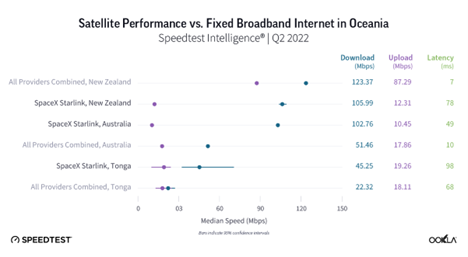
(Information as of Jan 2023)
Competitors:
The closest competitor to Starlink in regional and rural areas is Skymuster and their plans are cheaper but they have nowhere near the speed. Clients we spoke to who had Skymuster and changed to Starlink say they would never change back because Starlink is so much better on both speed and reliability.
5G mobile internet is also a competitor but the service coverage on the Sunshine Coast is too limited.
4G mobile internet is also a competitor with good regional coverage in many areas and maybe a cheaper option for some if your data usage is low. There are 4G speed upgrades ongoing on the Coast so this option will improve over the next few years.
How to Book an installation for the Sunshine Coast:
To book your Starlink installation just call us on 54791999. When you call you can tell us what type of roof you have (tile or tin), if your house is single storey or 2 storey, if the external walls are brick, block or weatherboard.
It is also a good idea to work out in advance what room you would prefer the Wi-Fi router to be installed and if you require any hardwired connections to your equipment.
This info will help make it a smooth install.
We will usually reply to your inquiries within one business day. If you have not heard from us, please try sending it to info@sunshineantenna.com.au or call us direct on the number above.